编译调试objc4-841.13源码

从苹果开源网站https://opensource.apple.com/releases/下载最新源码,这里是objc4-841.13版本,各个版本需要处理的问题差别不是很大。编译环境如下
- 系统: macOS 12.4 (21F79)
- 工具: Xcode 13.4.1 (13F100)
- 源码: objc4-841.13
下载好代码解压,打开后编译objc Target。下面按照错误出现的顺序,依次解决。
1、unable to find sdk 'macosx.internal'
分别选objc和objc-trampolines两个target,然后把Base SDK选为macOS。
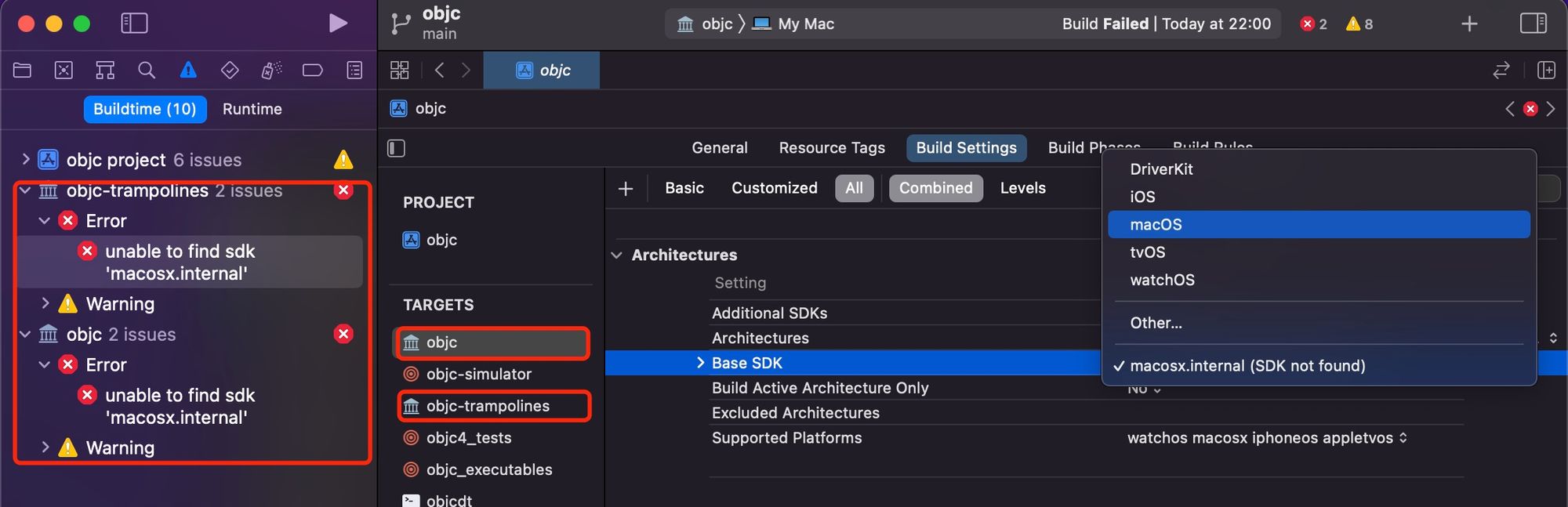
2、'sys/reason.h' file not found
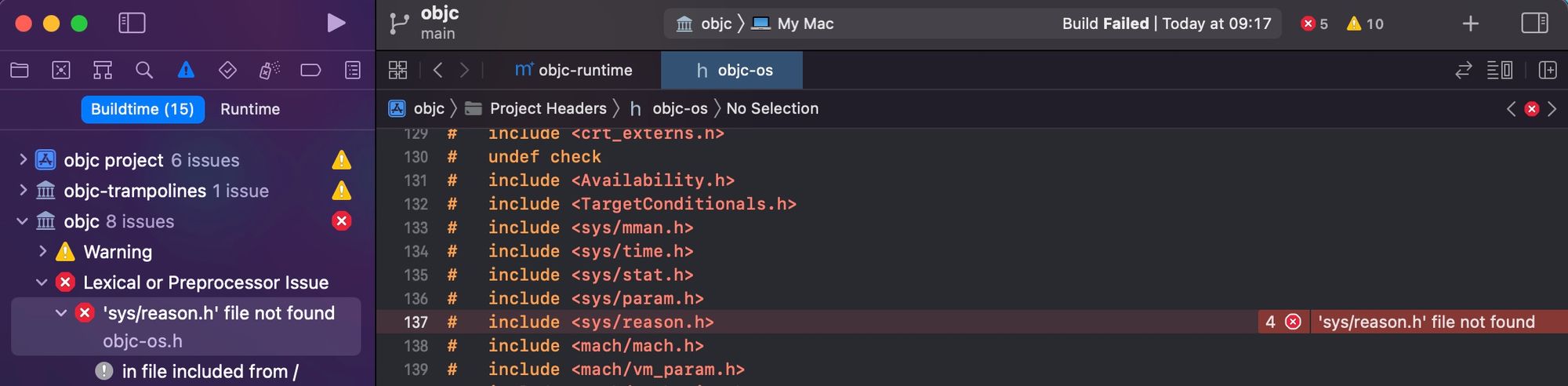
头文件缺失,只要找到对应的头文件添加到工程中就可以解决,首先在工程的根目录创建include文件夹,然后在工程的Build Settings->Header Search Paths添加$(SRCROOT)/include,并且把后面选项设置为recursive。
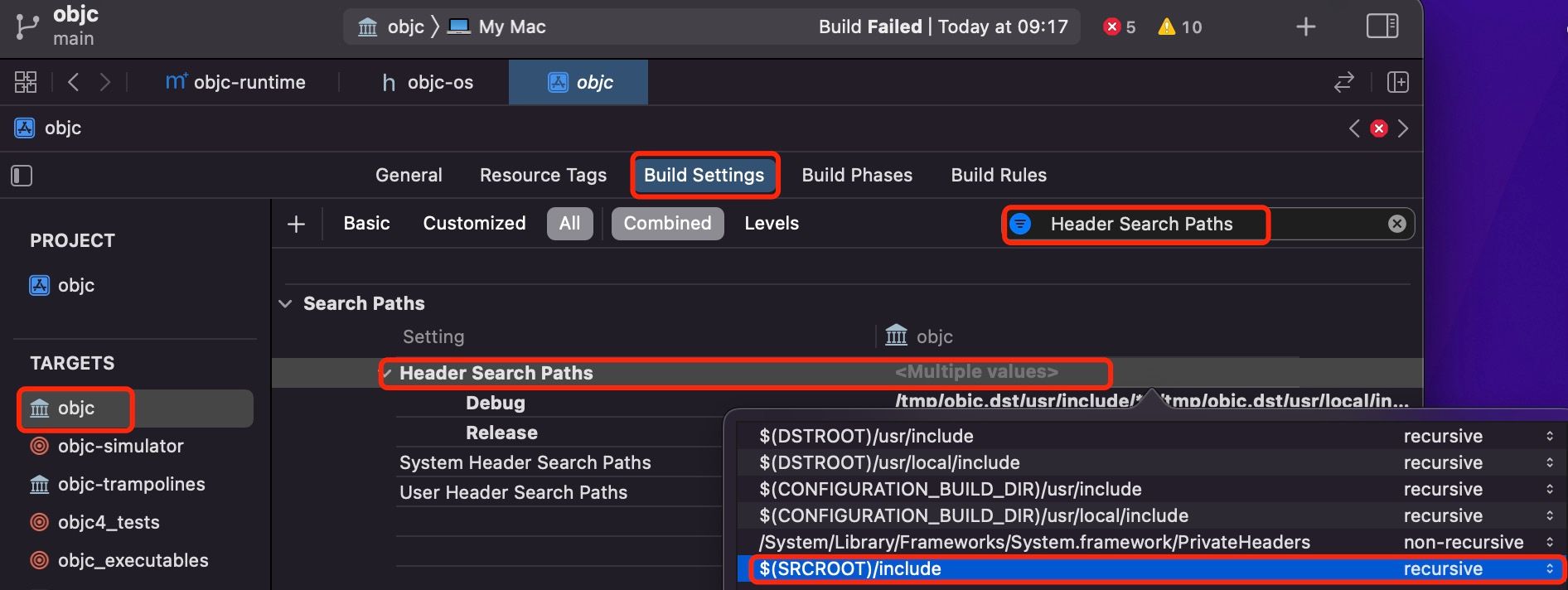
因为头文件是<sys/reason.h>,所以还要在include文件夹中创建sys文件夹。然后在xnu-8020.121.3的/bsd/sys目录下找到reason.h,复制到新建的/include/sys目录。
3、'mach-o/dyld_priv.h' file not found
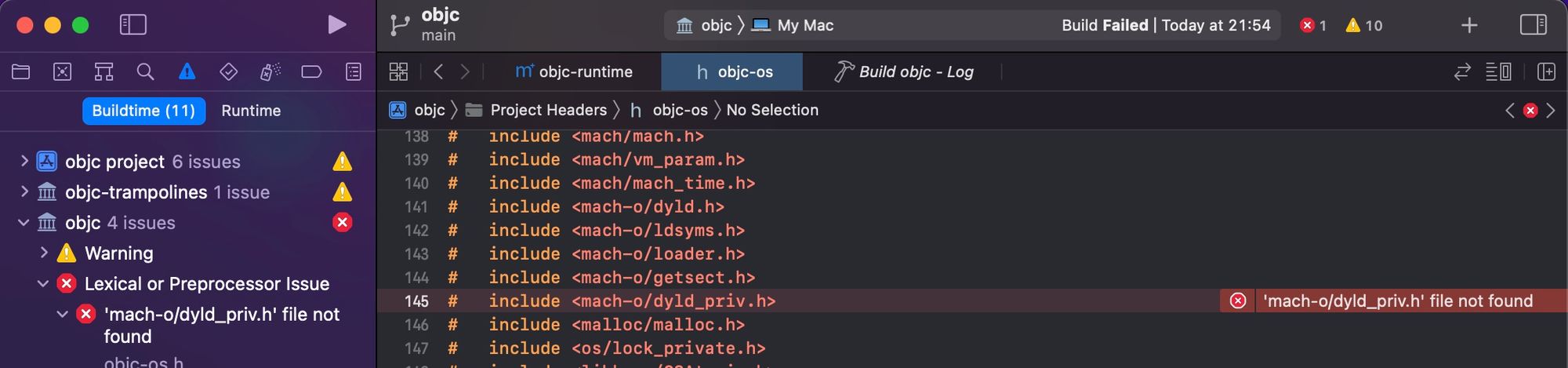
需要先在include文件夹下面创建mach-o文件夹,然后在dyld-957的/include/mach-o目录下找到dyld_priv.h,复制到/include/mach-o目录下。
4、'os/lock_private.h' file not found
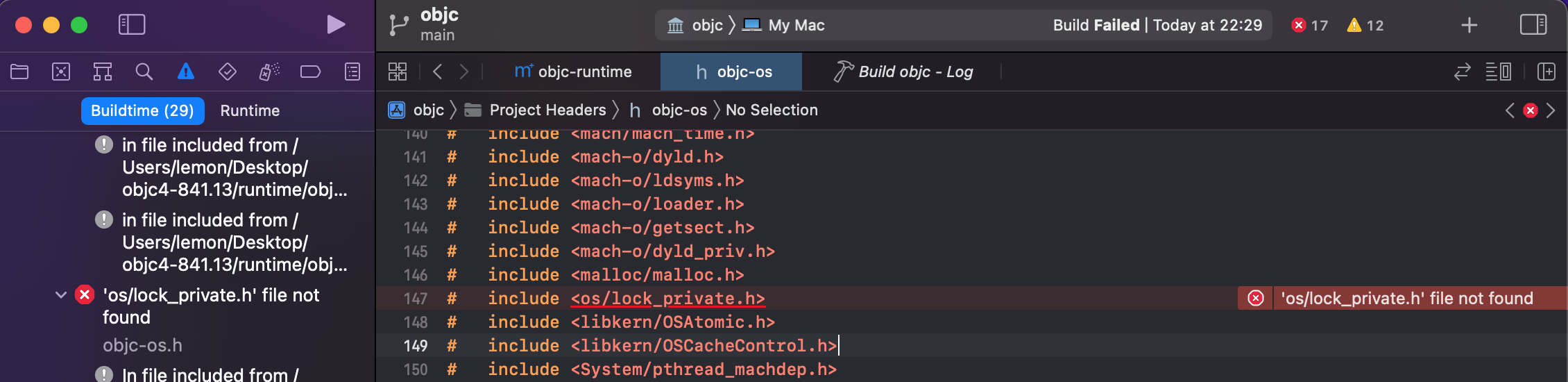
需要先在include文件夹下面创建os文件夹,然后在libplatform-273.100.5的/private/os目录下找到lock_private.h,复制到/include/os目录下。
5、Expected ','
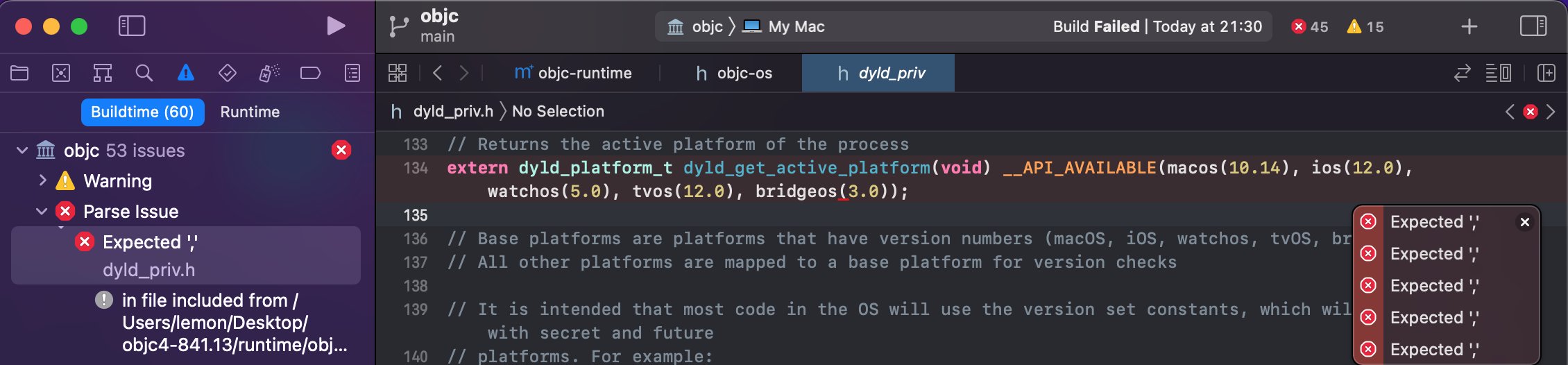
删除文件中所有的bridgeos(3.0),带前面','一并删除,搜索替换即可,如下图
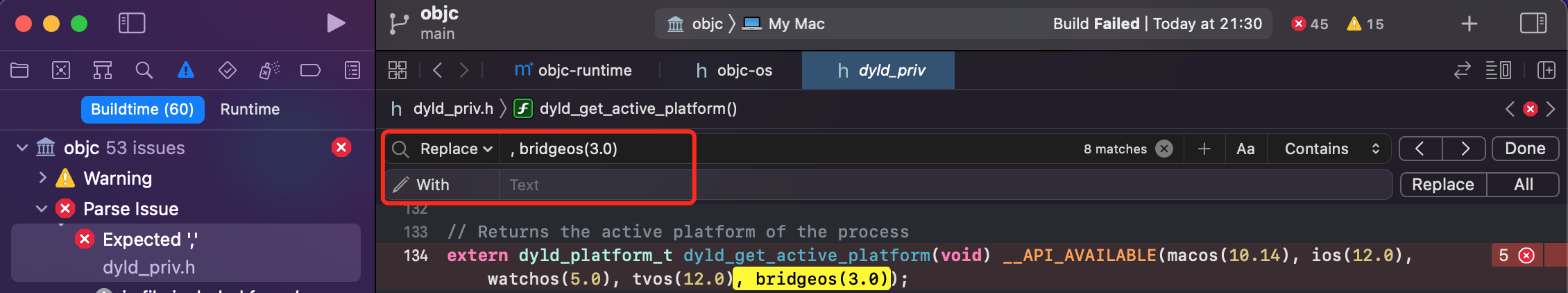
后面还会出现bridgeos相关的报错,一并删除即可。
6、'os/base_private.h' file not found
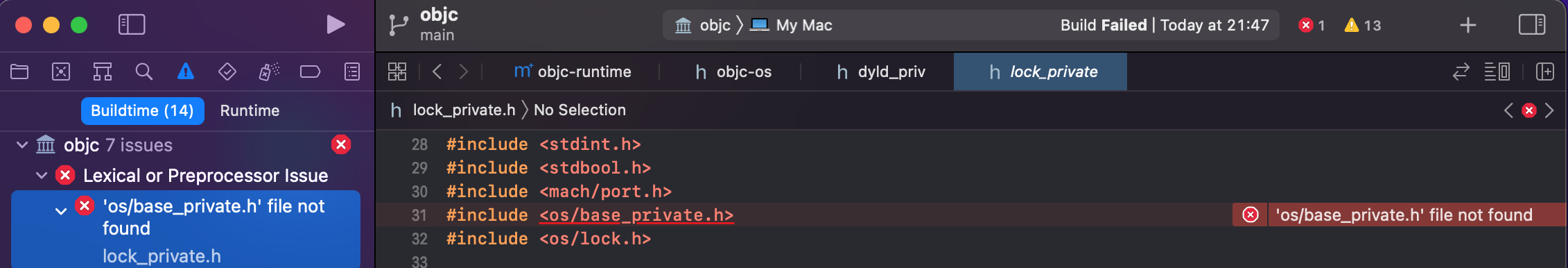
在libplatform-220.100.1的/private/os目录下找到base_private.h,复制到/include/os目录下。
7、'pthread/tsd_private.h' file not found
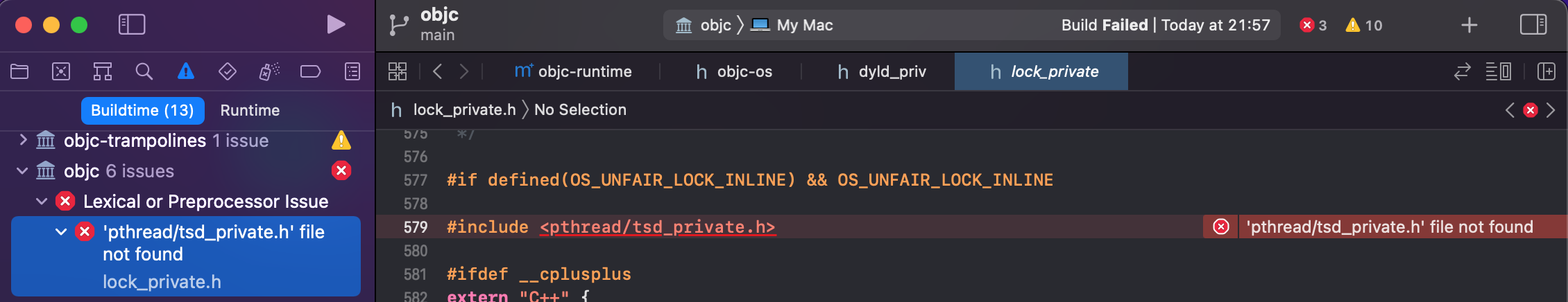
需要先在include文件夹下面创建pthread文件夹,然后在libpthread-486.100.11的/private/pthread目录下找到tsd_private.h,复制到/include/pthread目录下。
8、'System/machine/cpu_capabilities.h' file not found
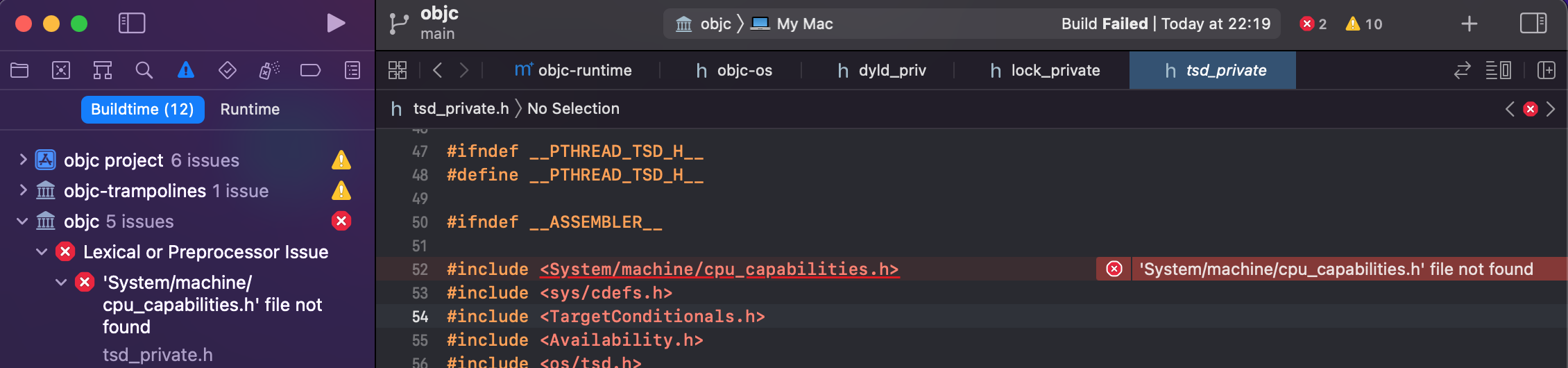
需要在include文件夹下创建System文件夹,然后再System文件夹下创建machine文件夹,然后在xnu-8020.121.3的/osfmk/machine目录下找到cpu_capabilities.h,复制到/include/System/machin目录下。
9、'os/tsd.h' file not found
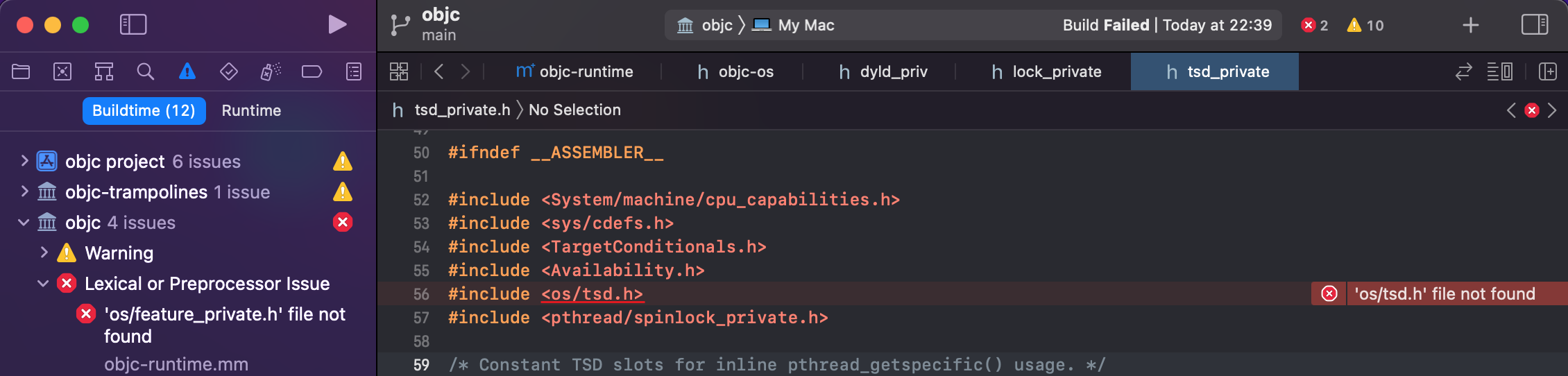
在xnu-8020.121.3的/libsyscall/os下找到tsd.h文件,复制到/include/os目录下。
10、'pthread/spinlock_private.h' file not found
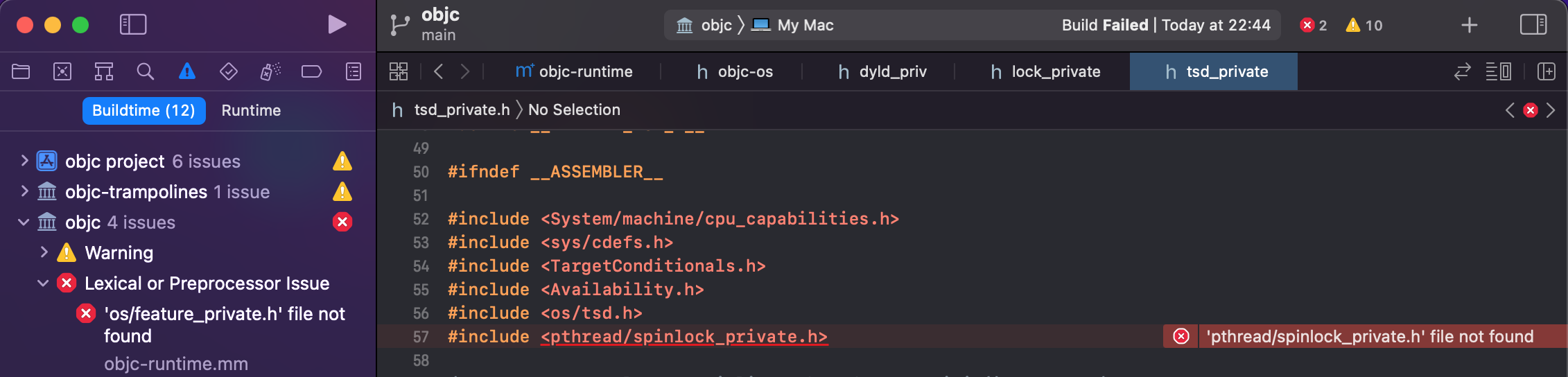
在libpthread-486.100.11的/private/pthread下找到spinlock_private.h,复制到/include/pthread目录下。
11、'os/feature_private.h' file not found
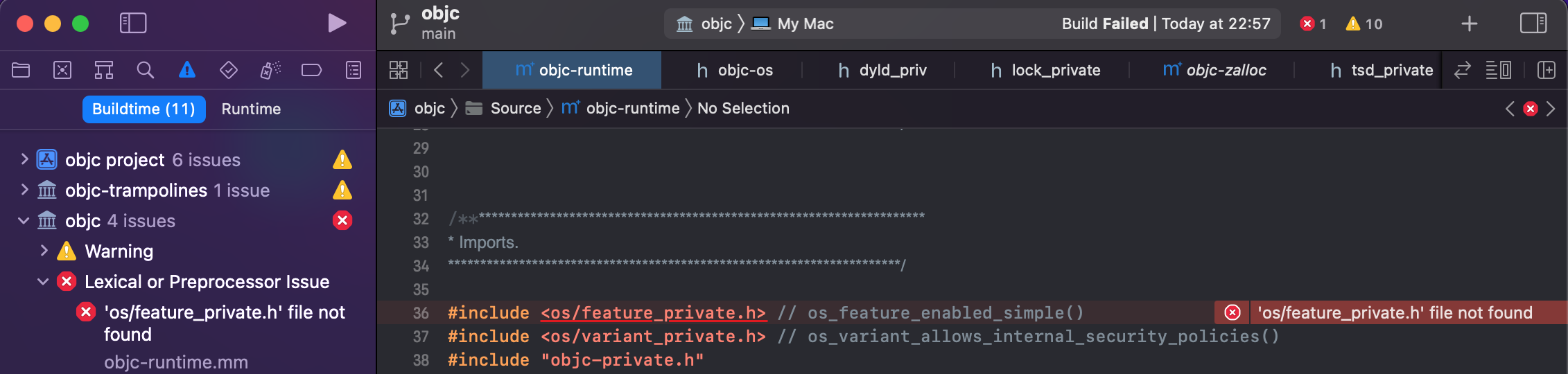
从apple_internal_sdk的/usr/include/os目录中找到feature_private.h文件,复制到/include/os目录下。
12、'os/variant_private.h' file not found
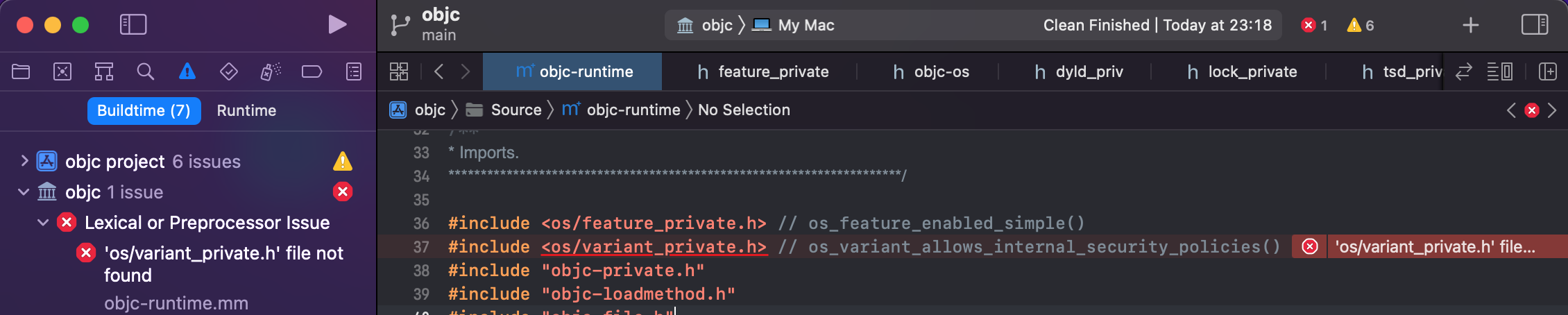
从Libc-1507.100.9 的/os目录下找到variant_private.h文件,复制到/include/os目录下。
13、'System/pthread_machdep.h' file not found
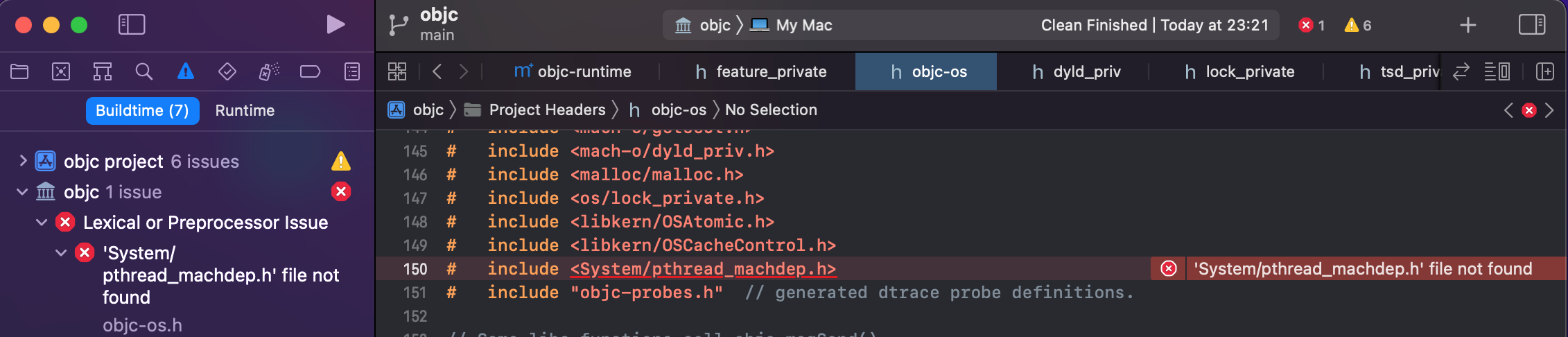
从Libc-825.26的/pthreads目录下找到pthread_machdep.h,复制到/include/System目录下。
14、'CrashReporterClient.h' file not found
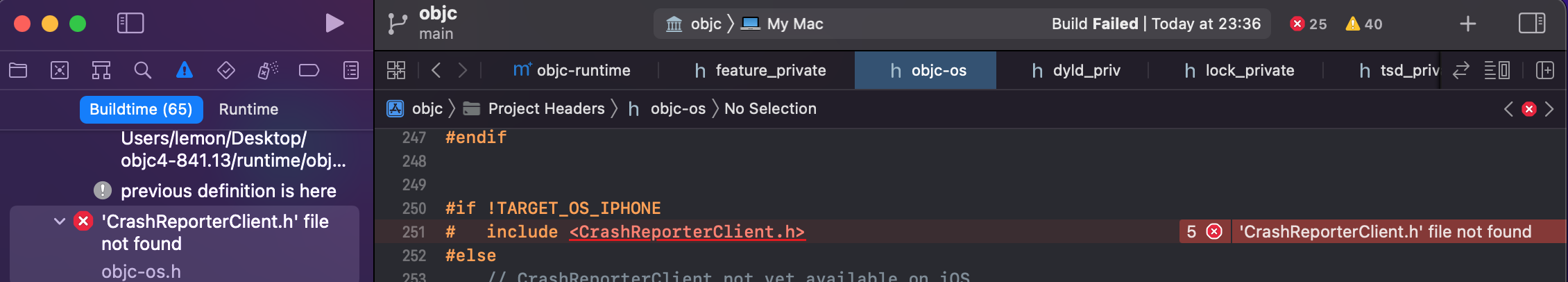
1.从Libc-825.26的/include目录下找到CrashReporterClient.h文件,复制到objc工程中自己创建的include目录下。
2.复制完成还是会报错
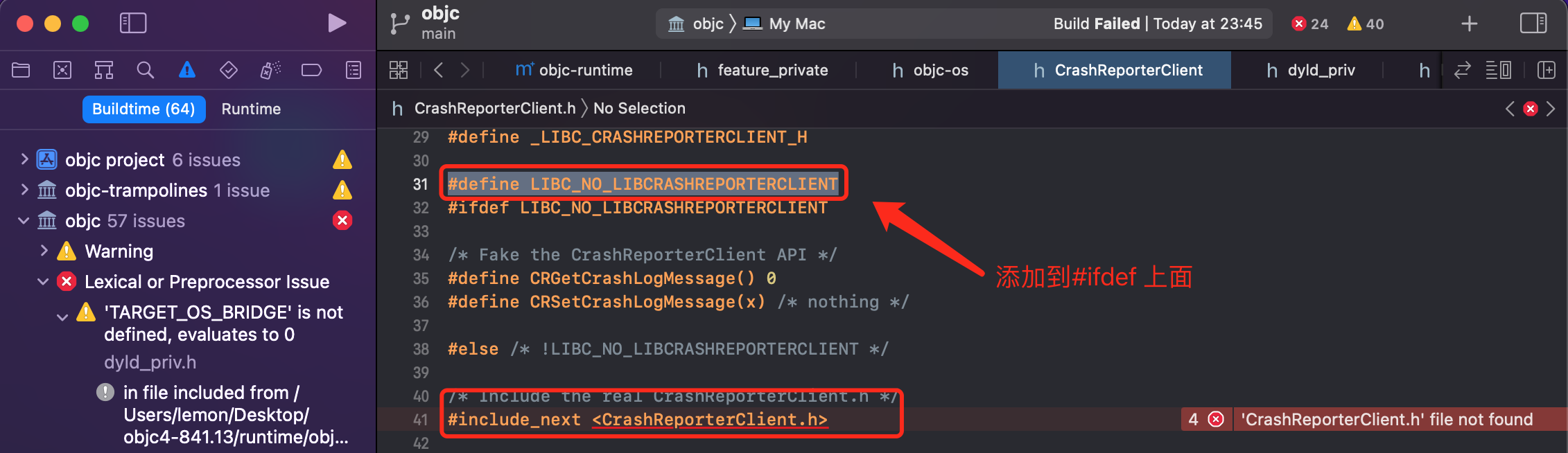
需要在报错文件中添加#define LIBC_NO_LIBCRASHREPORTERCLIENT
3.在Build Settings->Linking->Other Linker Flags里删掉"-lCrashReporterClient",因为后面运行的时候会报错ld: library not found for -lCrashReporterClient
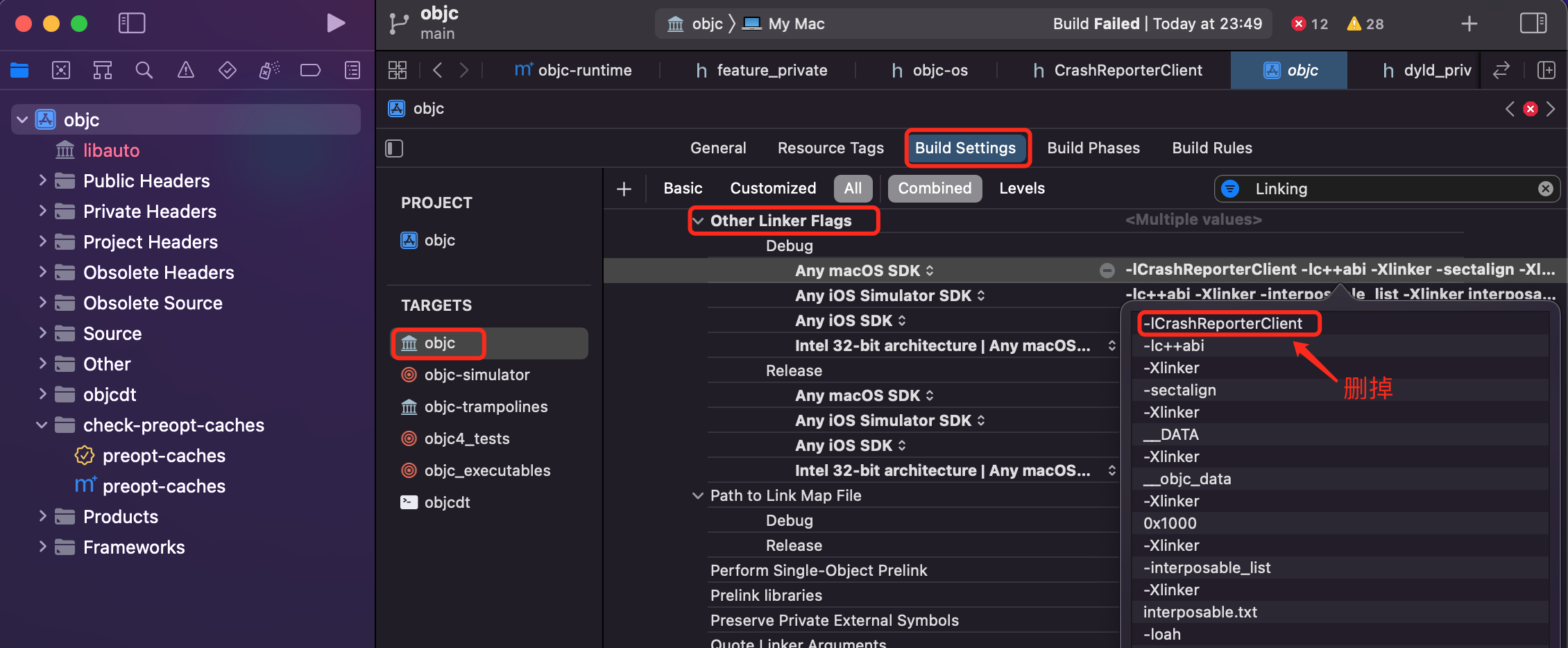
15、Typedef redefinition with different types ('int' vs 'volatile OSSpinLock' (aka 'volatile int')) 等,
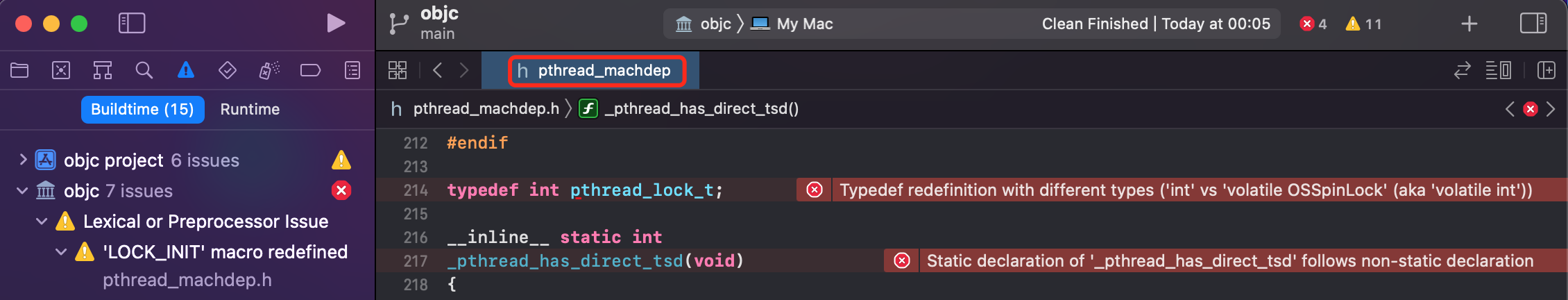
上面pthread_machdep.h中的四个报错,注释掉即可。
16、'os/bsd.h' file not found
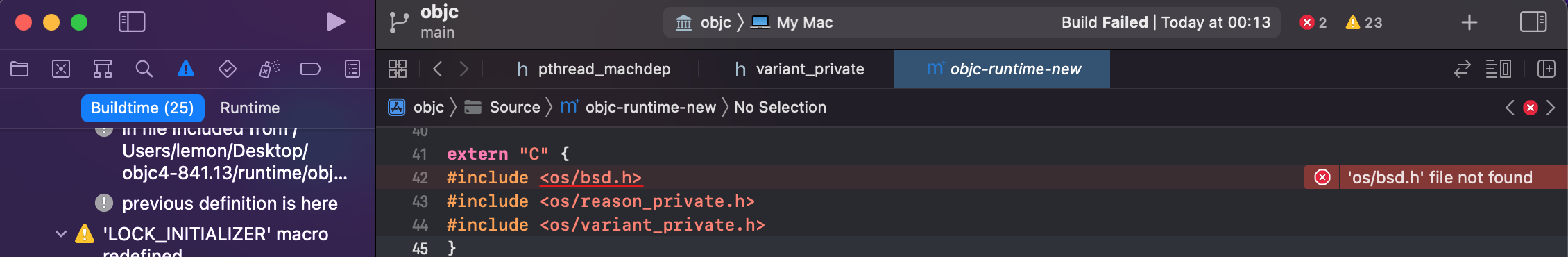
注释掉即可,然后注释is_root_ramdisk方法和调用此方法的地方。
17、'os/reason_private.h' file not found
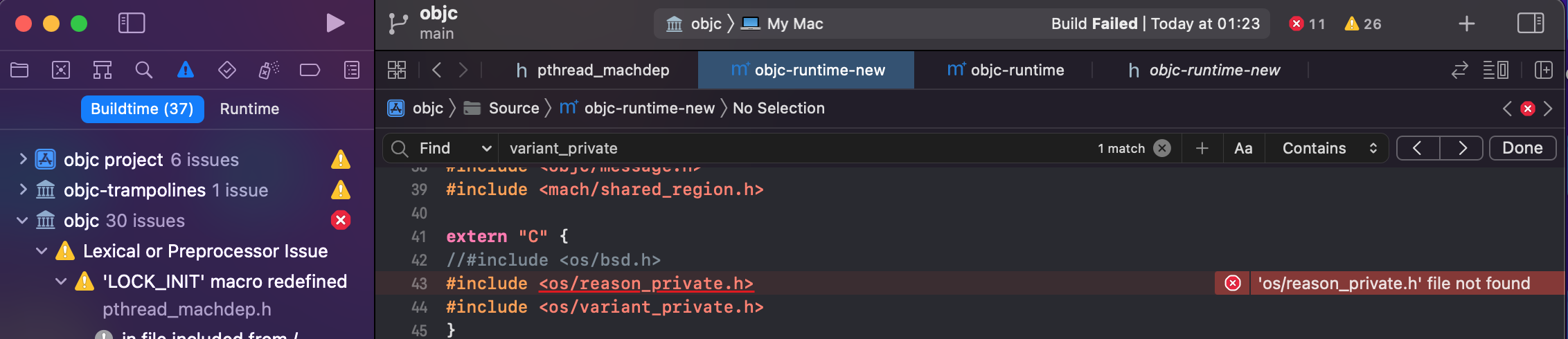
从xnu-8020.121.3的/libkern/os的目录下找到reason_private.h,复制到/include/os目录下。
18、'objc-shared-cache.h' file not found
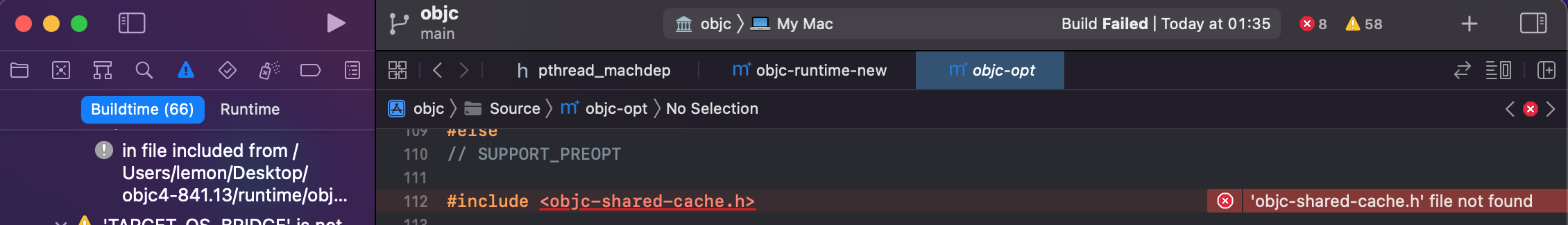
从dyld-957的/include目录中找到objc-shared-cache.h,复制到objc工程的include目录下。
19、Use of undeclared identifier 'dyld_platform_version_*
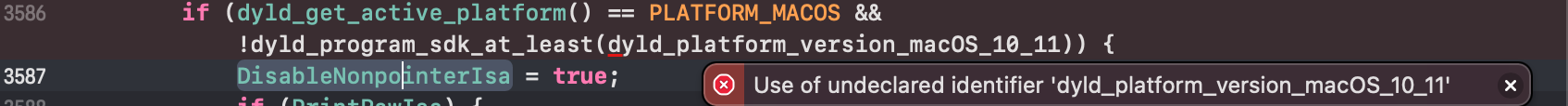
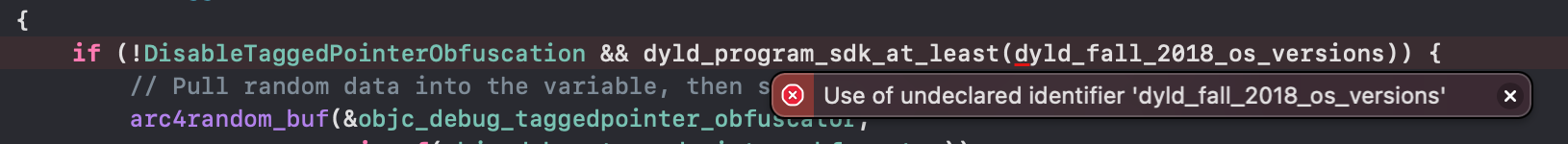
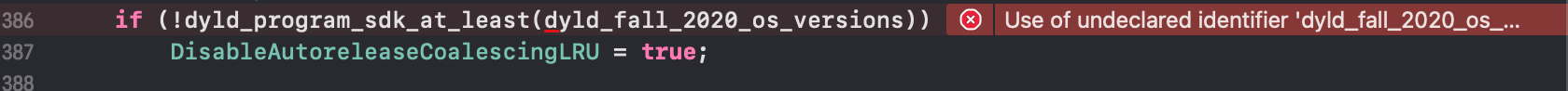
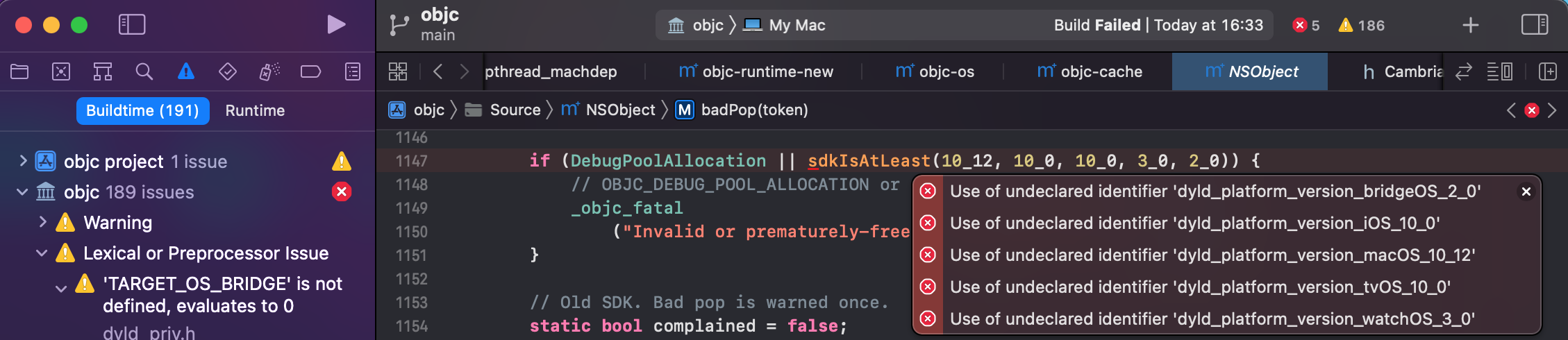
注释或者删除即可。
20、'_simple.h' file not found
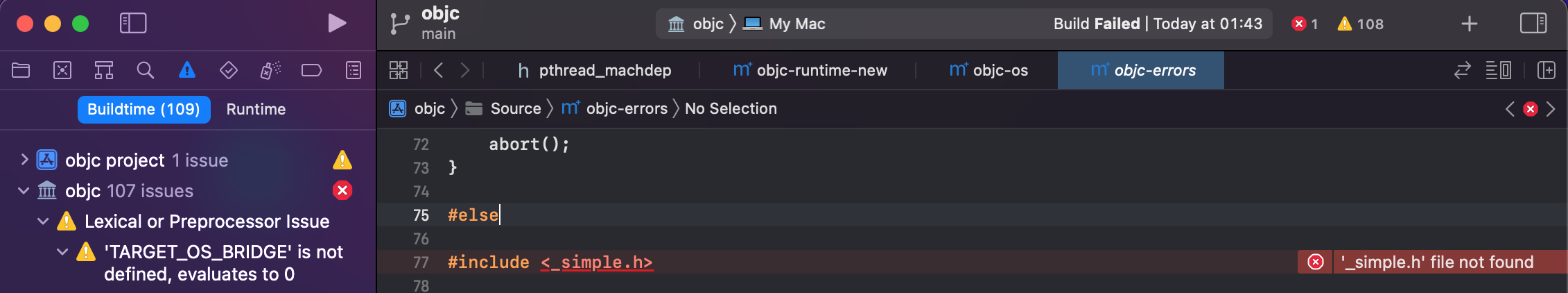
从libplatform-220.100.1的/private目录找到_simple.h,复制到objc工程的include目录。
21、'os/linker_set.h' file not found
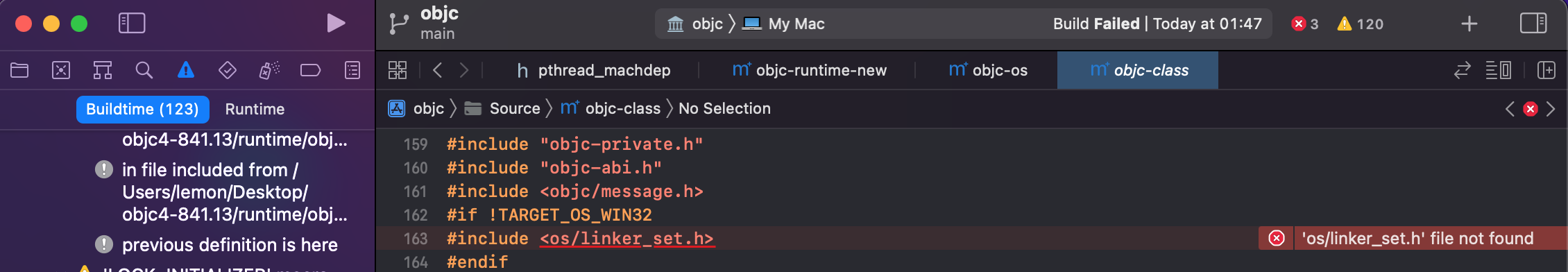
从xnu-8020.121.3的/bsd/sys目录找到linker_set.h,复制到/include/os目录。
22、'Block_private.h' file not found
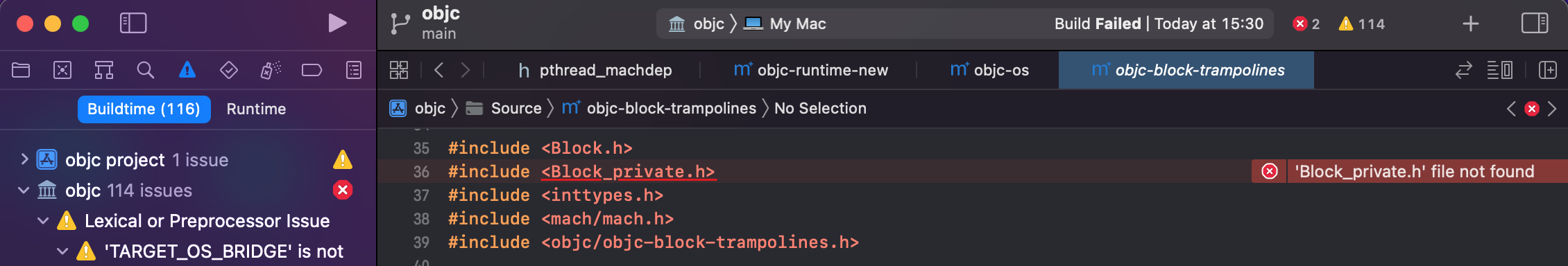
从libclosure-79.1根目录找到Block_private.h,复制到objc工程的include目录。
23、'Cambria/Traps.h' file not found和'Cambria/Cambria.h' file not found
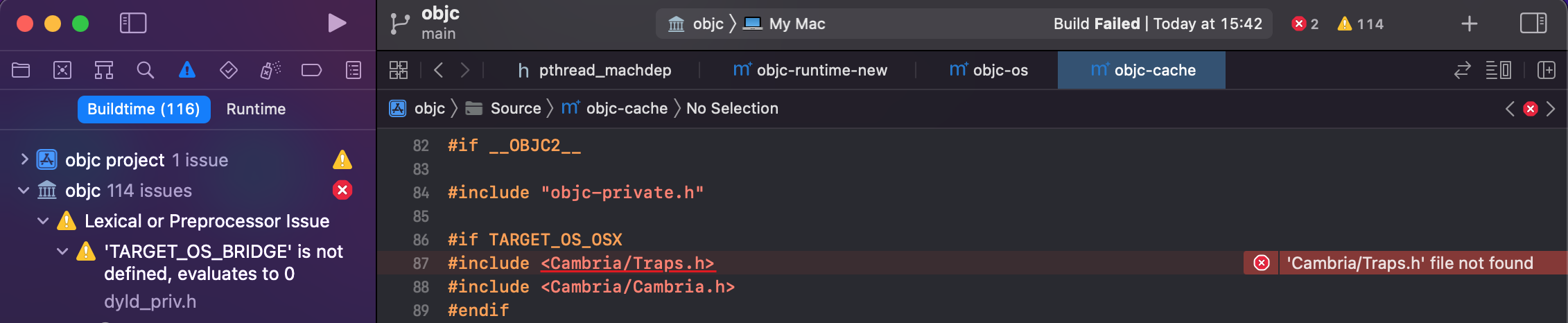
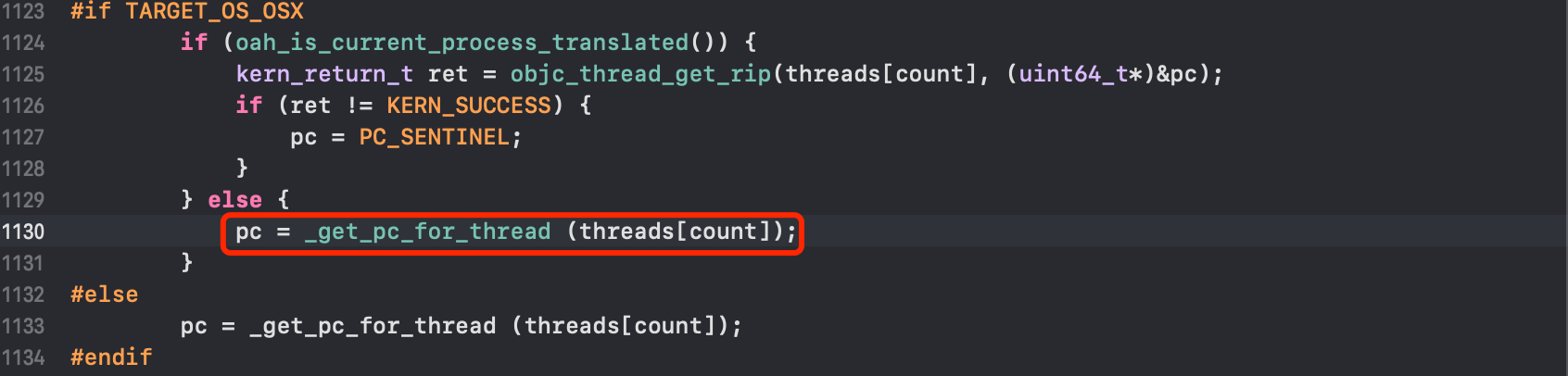
注释掉。第二个图片除了红色框住的,都注释掉。就算头文件正常导入,也会提示以下错误
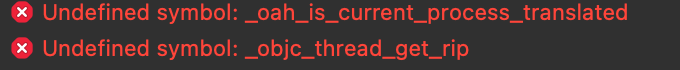
24、'kern/restartable.h' file not found
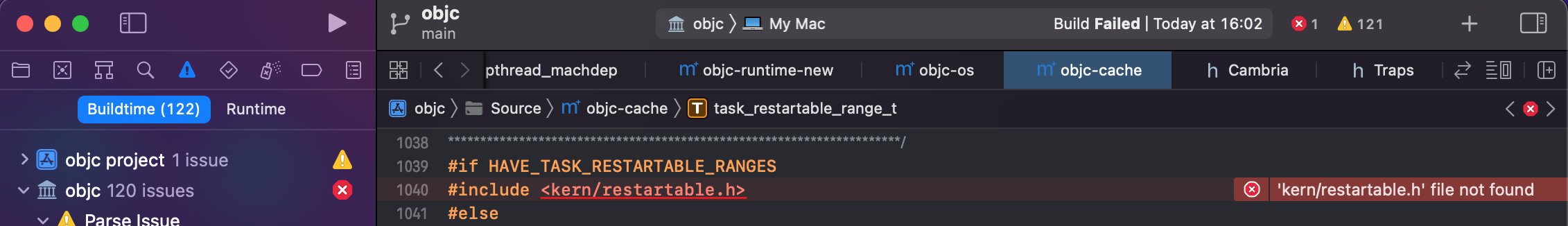
在xnu-8020.121.3的/osfmk/kern找到restartable.h,然后在objc工程的include目录下创建kern文件夹,再把找到的文件复制进去。
25、ld: library not found for -loah
在Build Settings -> Linking -> Other Linker Flags里删掉-loah
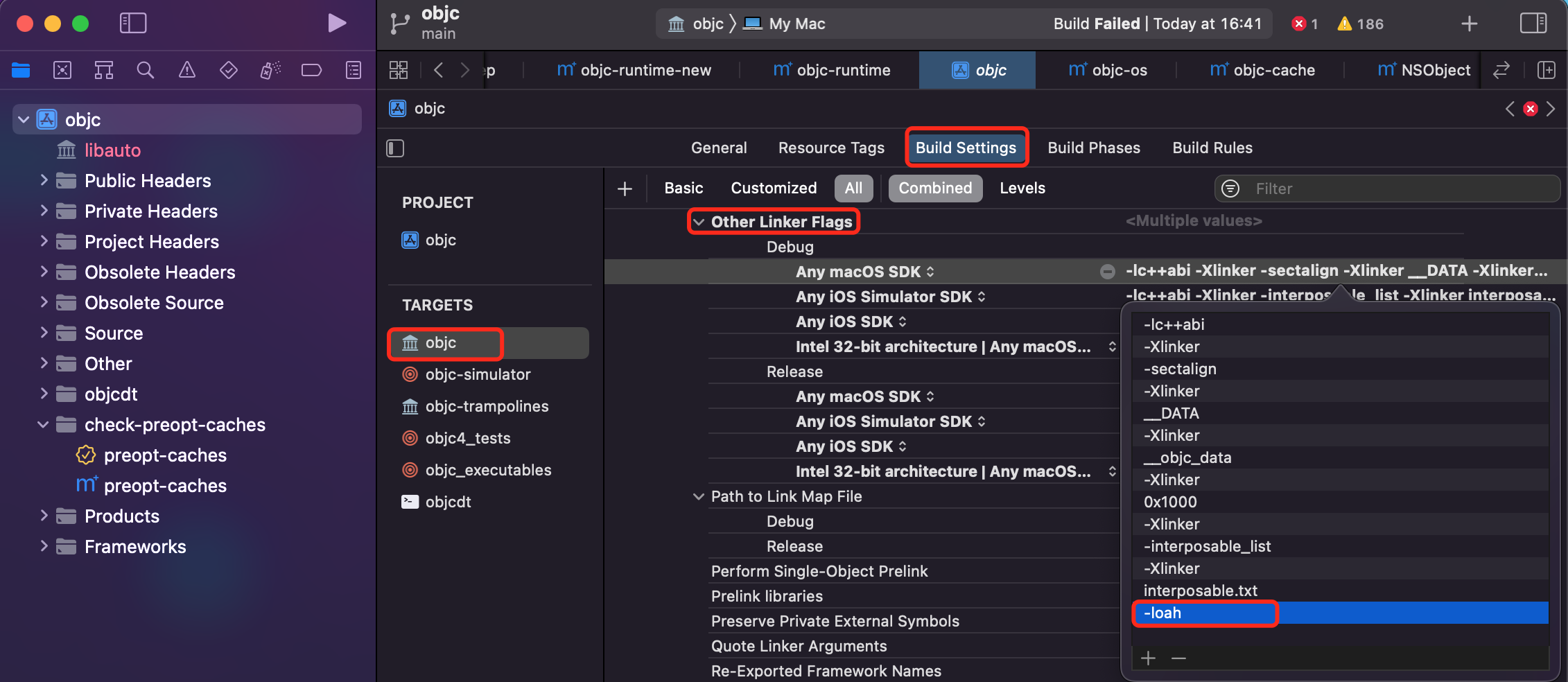
26、'_static_assert' declared as an array with a negative size
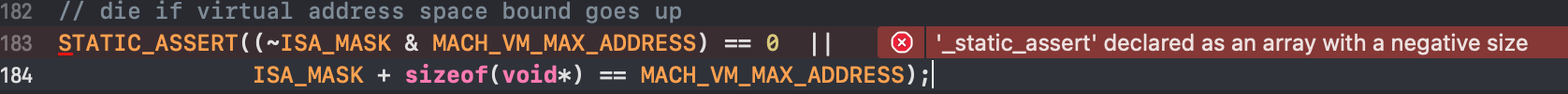
注释掉。
27、SDK "macosx.internal" cannot be located.
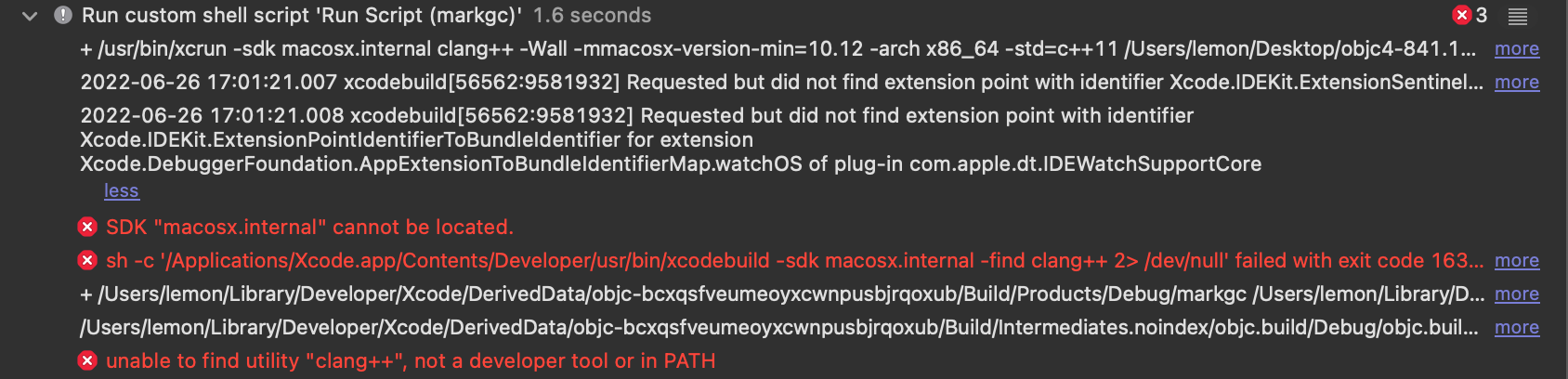
选择 target -> objc -> Build Phases -> Run Script(markgc),把脚本文本 macosx.internal 改成 macosx。
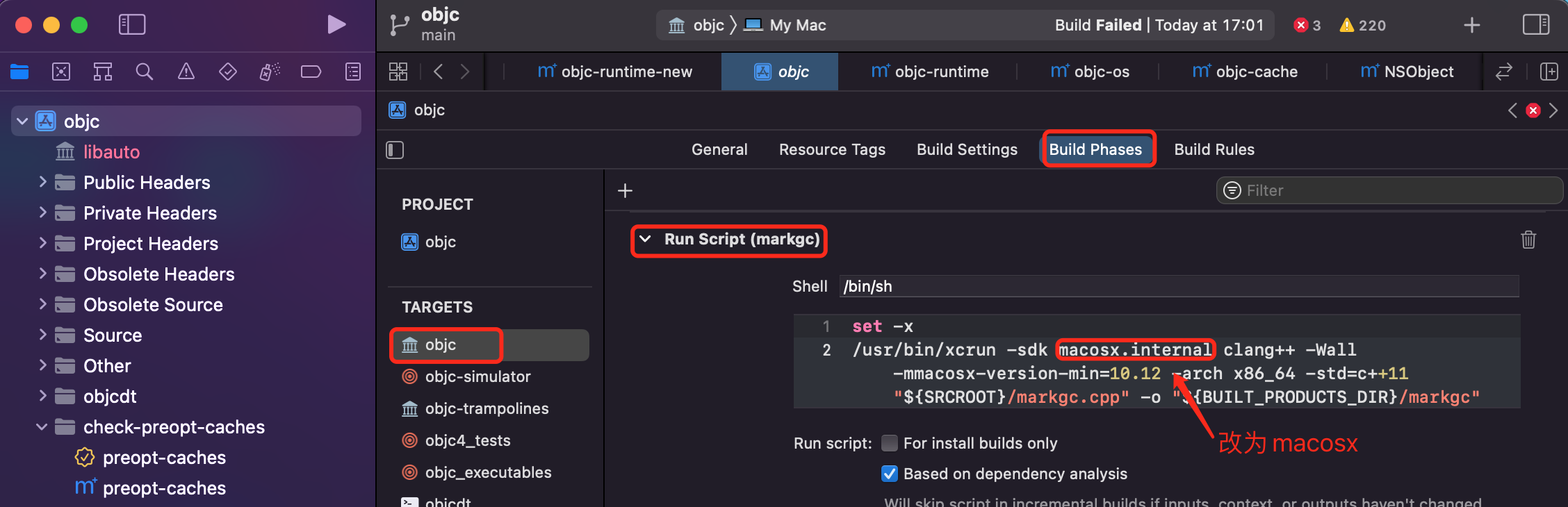
到这一步,应该就可以正常地编译了。
调试部分,需新建个target->macOS->Command Line Tool
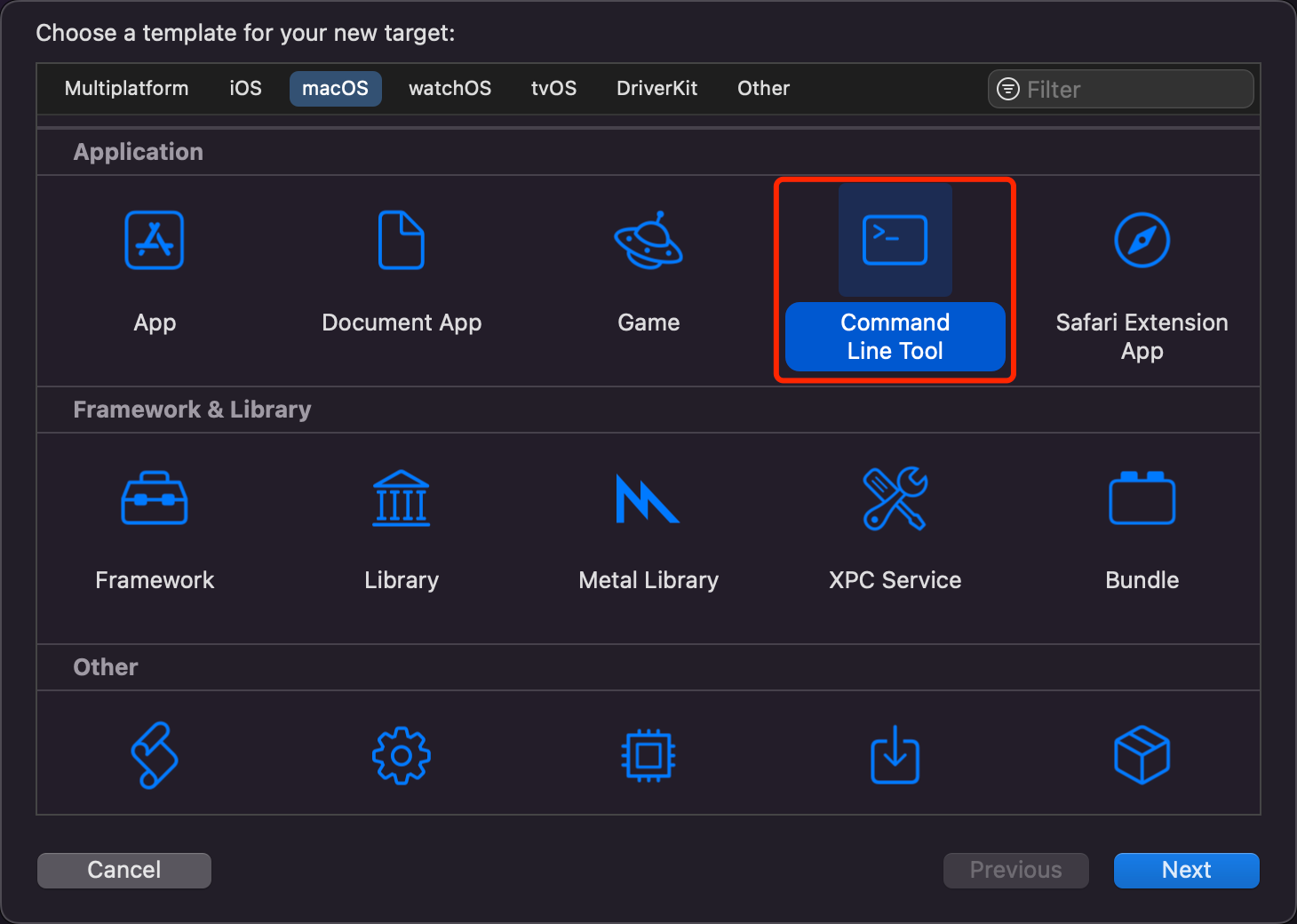
然后在新建的target-> Frameworks and Libraries -> 添加编译出来的libobjc.A.dylib
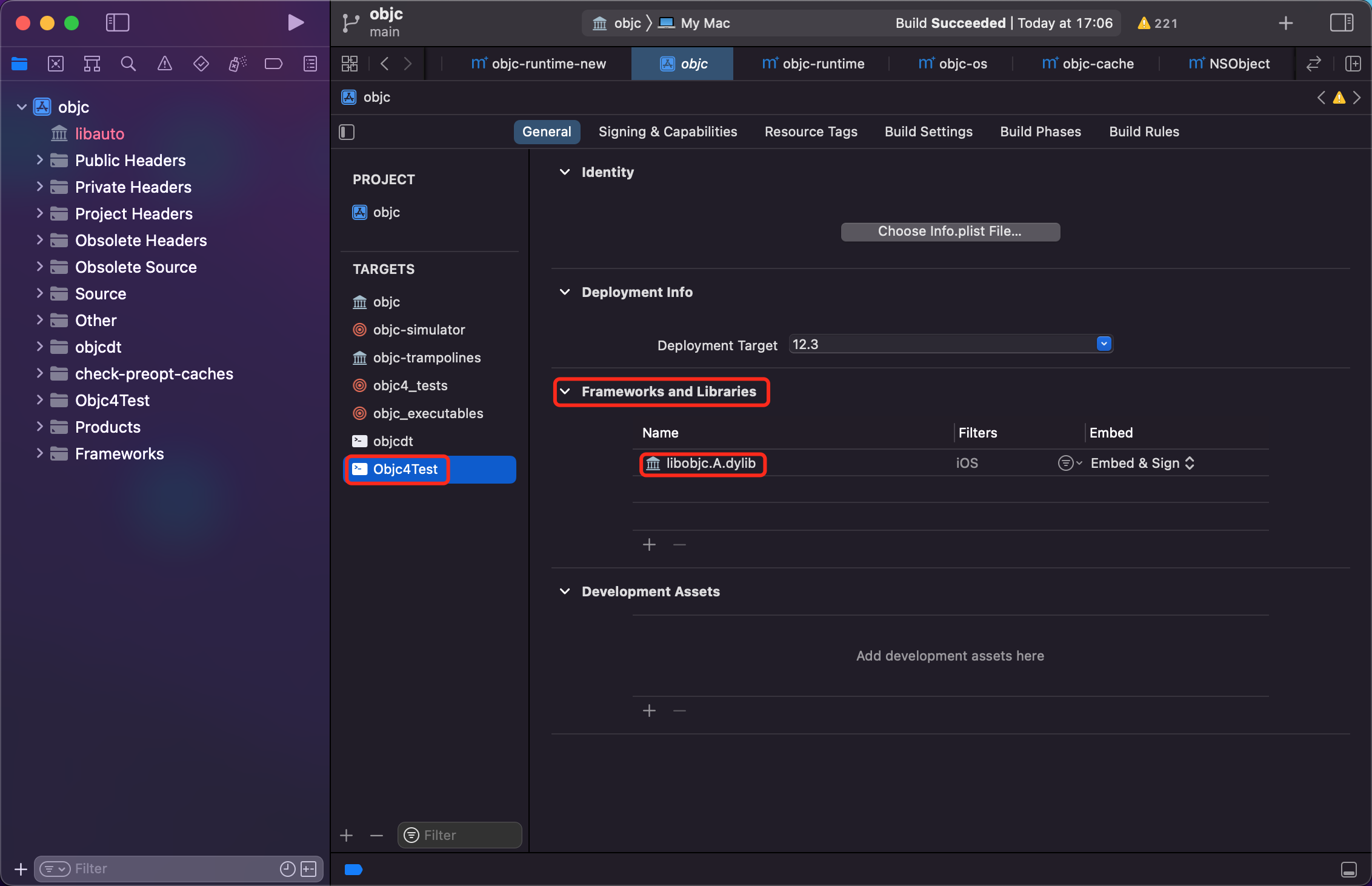
然后在新建的target->Build Settings->Enable hardened runtime设置为NO
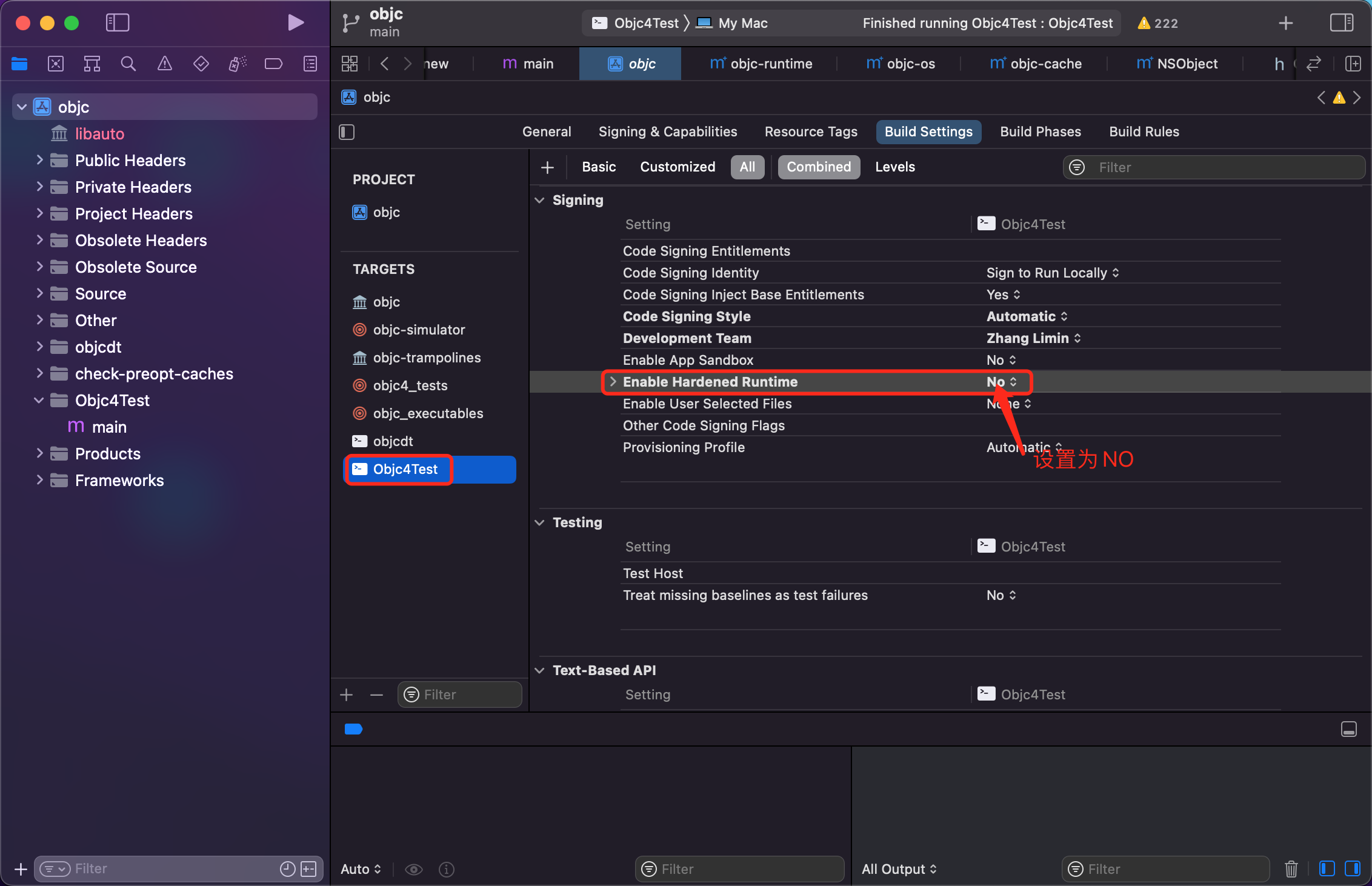
在新建的target里面随便新建个类文件,并且在main文件中初始化个对象。然后在objc的alloc方法打断点
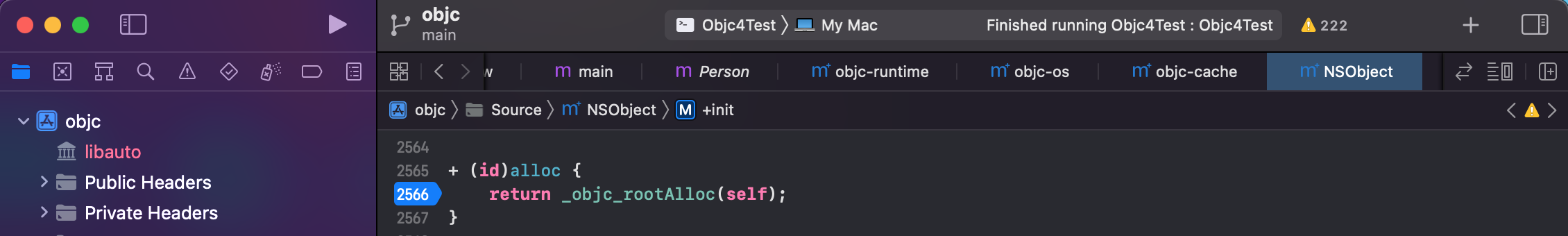
并且在main文件打断点
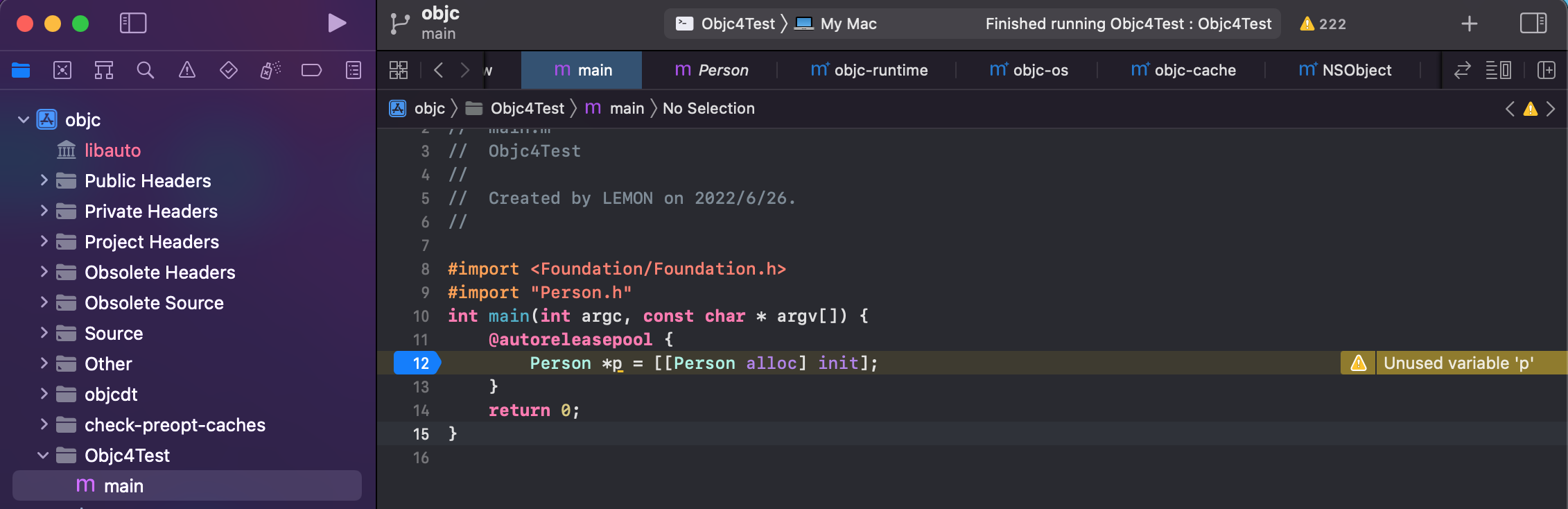
运行,如果alloc没有断住,需要检查Enable hardened runtime是否设置为NO,如果第二个没断住,需要在Compile Sources中把main文件移动到对上面。
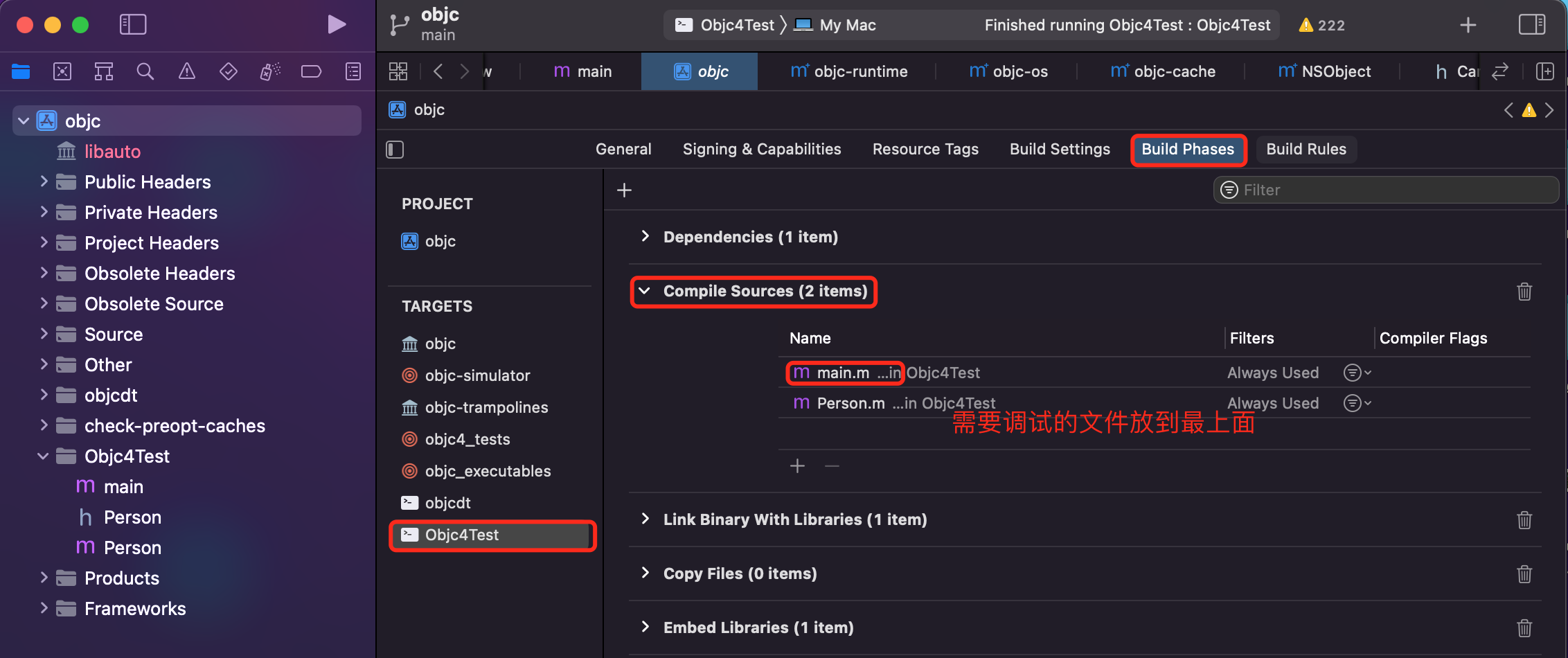
按照以上步骤处理完成,就会得到一份可以编译调试的objc代码。



